20 April 2025
An online Qt GUI version of bibref
This is a short blog entry on the online availability
of the Qt GUI version of bibref.
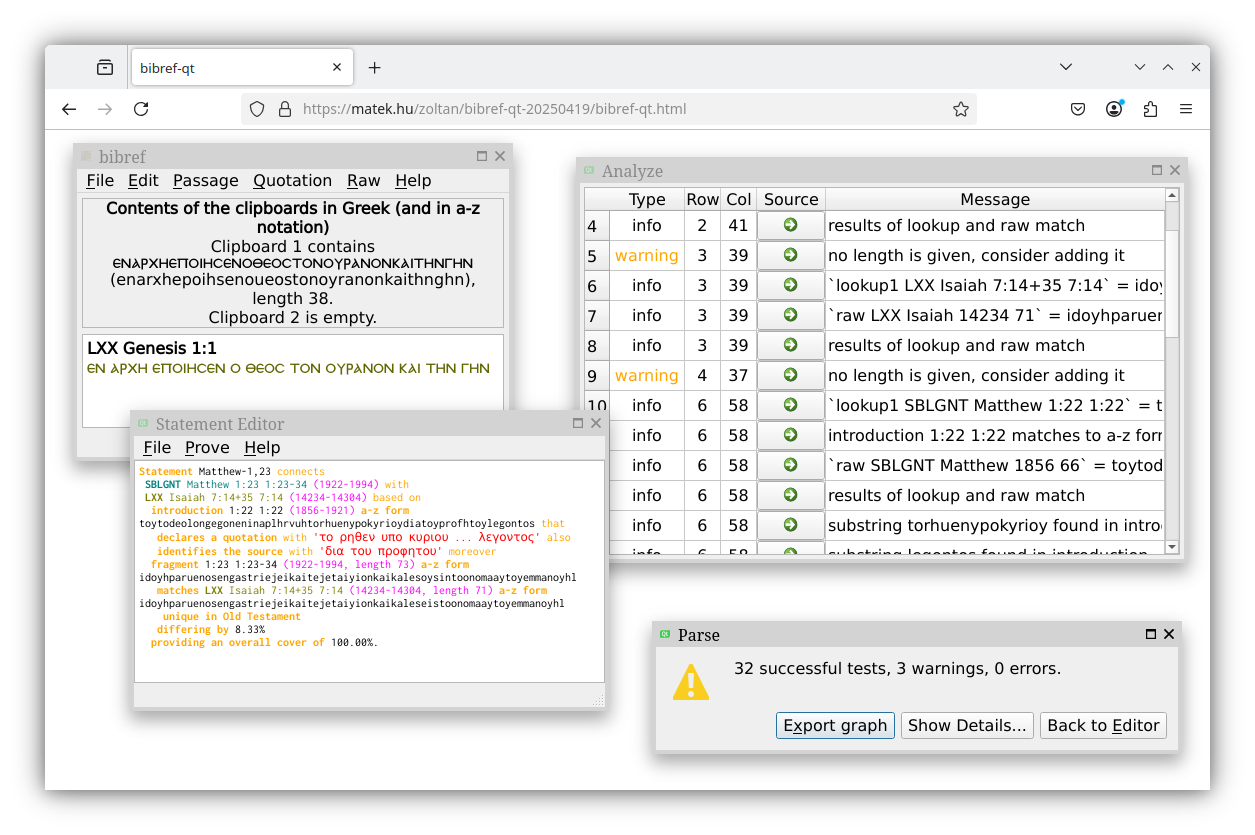
With quite a little of work I managed to make a web version of the bibref
Bible study tool. My deepest respect to the Qt team for making this option as smooth as possible.
Definitely, with just a couple of minor changes in the codebase (mostly, in the
cmake configuration file), this was more like a great adventure than a nightmare (which is quite usual
in computer science). Actually, I had to make some tiny modifications on the way I create a new window
in Qt, namely, to use QWidget::showNormal() instead of QWidget::show(),
otherwise the newly created window overlaps the previously defined window without any option to access the old window
again. But this was easy to figure out and resolve.
The build steps
are documented in the bibref wiki.
The result also proves that with an affordable amount of work it is possible to turn a desktop Bible application
into an offline web application as well. Actually, the program runs quite nicely also on a mobile phone,
unless the fonts are too big and the main menu cannot be displayed fully. But this can be fine-tuned in the program
in the Edit > Preferences menu.
Technically, the program consists of 5 files: an HTML skeleton (3 kB),
the application logo (about 90 kB), the Qt WASM loader (12 kB), the Qt application as a WebAssembly program
(35 MB) and the available Bibles (as SWORD modules,
here KJV, LXX, StatResGNT and SBLGNT) with their pre-cached index databases, plus the 240+ statements (24 MB),
in total, about 60 MB.
According to a recent study,
U.S. Internet users had an average download speed of 200+ Mbps in 2024, so startup of such software
can be expected in less than 3 seconds on a usual machine. Although this (and the general speed of the application)
is far behind the speed of a native application, for everyday use, this can be more than acceptable for many users
since the web browser is nowadays “always at hand”.
The web application includes almost all features of the native desktop application. It has the same menu structure,
the different windows of the program are shown similarly, and their intercommunication is supported in the same way.
The two extra fonts being used (a variant of Greek Koine,
designed by Alan Bunning, for greekcntr.org,
and a typewriter font called Inconsolata, designed by
Raph Levien) in the desktop application are available in the web version as well, by exploiting Qt's resource
bundling mechanism via .qrc files. This also allowed to
include the application logo in the web version, however, the rest of the icons and some built-in translations
of the Qt system were left out (since they are not included automatically – this should be fixed someday).
On the other hand, built-in visualization of the BRST diagrams
had to be skipped for this first version,
since an out-of-the-box compilation of GraphViz
for the web was not successful. This remains for future work. Instead,
the users can still export the diagram as a GraphViz file and display it directly in another web application
on a different tab in the web browser.
Continue reading…
- 29 March 2025—An allusion on Palm Sunday
- 8 March 2025—Statement analysis in bibref
- 7 March 2025—Developing C++ code for desktop and web with cmake
- 7 February 2025—Update to LXX 3.0: Part 2
- 5 February 2025—Deuterocanonical books in the bibref project
- 23 January 2025—Statements connecting LXX and StatResGNT
- 6 January 2025—Treasure of Count Goldenwald
- 2 January 2025—Statements on Bible references: Part 2
- 22 August 2024—Compiling and running bibref-qt on Wine
- 5 August 2024—Statements on Bible references
- 30 July 2024—Difficulty of geometry statements
- 11 March 2024—Qt version of bibref
- 2 January 2024—xaos.app
- 10 December 2023—JGEX 0.81 (in Hungarian)
- 11 November 2023—Debut of GNU Aris in WebAssembly
- 30 August 2023—XaoS in WebAssembly
- 31 July 2023—Statistical Restoration Greek New Testament
- 16 April 2023—Tube amoeba
- 15 April 2023—Torus puzzle
- 19 September 2022—Stephen's defense speech
- 25 August 2022—A general visualization
- 23 August 2022—Long false positives
- 31 July 2022—Isaiah, a second summary
- 25 July 2022—Matthew, a summary
- 17 July 2022—On the Wuppertal Project, concerning Matthew
- 28 June 2022—Terminals on the web
- 7 April 2022—A summary
- 2 April 2022—Compiling Giac via MSYS2/CLANG32
- 30 March 2022—Isaiah: Part 7
- 23 March 2022—Isaiah: Part 6
- 15 March 2022—Isaiah: Part 5
- 7 March 2022—Isaiah: Part 4
- 2 March 2022—Isaiah: Part 3
- 26 February 2022—Isaiah: Part 2
- 19 February 2022—Isaiah: Part 1
- 15 February 2022—A classification of structure diagrams
- 12 February 2022—Supporting logic with technology: Part 2
- 7 February 2022—The Psalms: Part 2
- 6 February 2022—The Psalms
- 5 February 2022—A summary on the Romans
- 3 February 2022—Non-literal matches in the Romans: Part 2
- 2 February 2022—Non-literal matches: Jaccard distance
- 1 February 2022—Literal matches: the minunique and getrefs algorithms
- 31 January 2022—Literal matches: minimal uniquity and maximal extension
- 26 January 2022—Non-literal matches in the Romans
- 24 January 2022—Developing Giac with Qt Creator on Windows
- 23 January 2022—A student of Gamaliel's
- 20 January 2022—Reproducibility and imperfection
- 17 January 2022—Order in chaos
- 12 January 2022—Web version of bibref
- 2 November 2021—Supporting logic in function calculus
- 28 October 2021—Proving inequalities
- 27 October 2021—Discovering geometric inequalities
- 1 October 2021—Web version of Tarski
- 9 July 2021—Embedding realgeom in GeoGebra
- 26 January 2021—ApplyMap
- 25 January 2021—Comparison improvements
- 29 December 2020—Pete-Dőtsch theorem
- 18 November 2020—Ellipsograph of Archimedes as a simple LEGO construction
- 17 November 2020—Offsets of a trifolium
- 11 November 2020—Explore envelopes easily!
- 31 October 2020—Points attached to an algebraic curve…
- 19 October 2020—Detection of perpendicular lines…
- 6 October 2020—Better language support…
- 29 September 2020—A new GeoGebra version with better angle bisectors…
- 28 September 2020—I restart my blog…
- …newest entry (as of 15 January 2026)

|
Zoltán Kovács Linz School of Education Johannes Kepler University Altenberger Strasse 69 A-4040 Linz |