11 November 2023
Debut of GNU Aris in WebAssembly
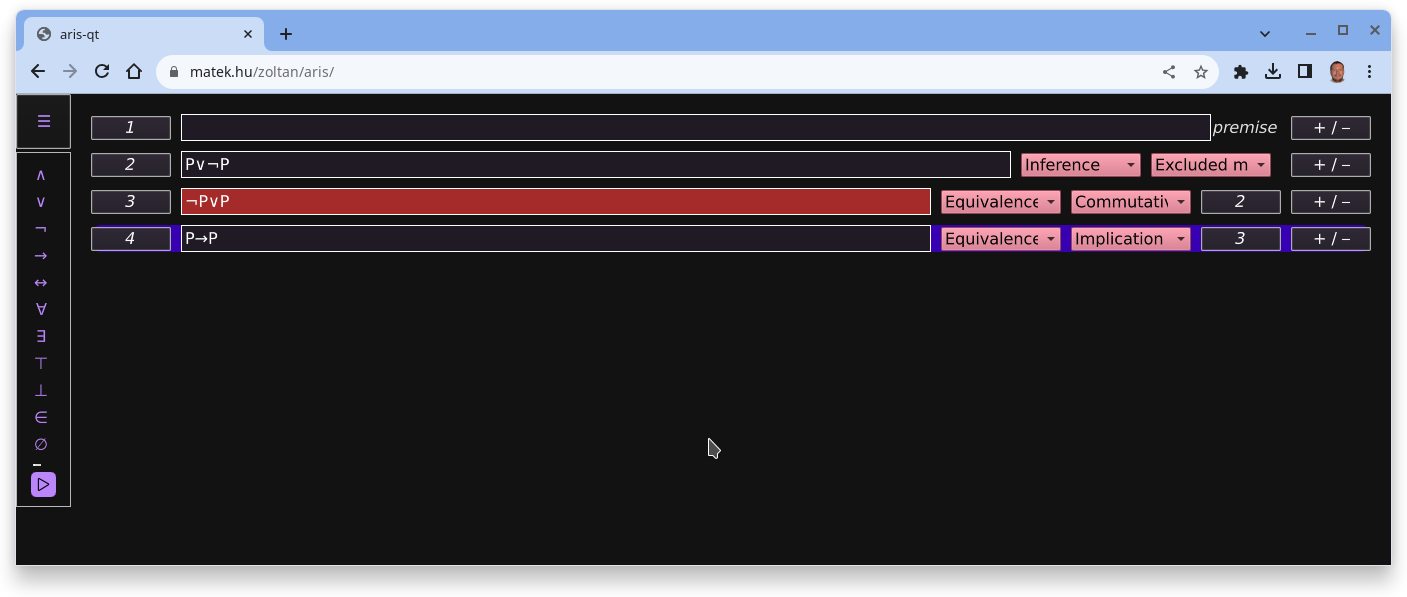
This post announces the second public release of the GNU Aris in WebAssembly project.
The project
was financially supported by Google (in the frame of the Google Summer of Code 2023 programme).
The code was improved by Saksham Attri, a university student from India.
His work was rather complicated: he had to use bleeding edge technologies like Qt 6
and emscripten, and create a WebAssembly port of libxml2. Saksham was extremely diligent and very
ambitious during the three months long project. It was great to work with him.
My part was to help him during this project. On behalf of
GNU I helped him to finalize some very important improvements
to get GNU Aris work in a web environment,
including mobile phones. This is quite important for a large amount of possible users, including
prospective mathematics teachers and students.
My co-mentors Alexander Thaller and Andreas Ebetshuber (both are
my former students) also
helped us to get these things work.
I will not go in the technical details in this short entry. If you are interested, please go to
Saksham's summary and read his final submission.
Today's version (which has minor improvements in the user interface)
can be tried here. (If you want to create
the example shown above, add a conclusion by using the button
+/-, type P∨¬P
on line 2, set Inference and Excluded middle on the right, then create another conclusion on line 2.
Now you have line 3, enter ¬P∨P and set Equivalence and Commutativity on the right
and press button 2 on the left. Finally create another conclusion on line 3. You will have line 4,
enter P→P, set Equivalence and Implication and press button 3 on the left.
The ▷ button will check if your proof is correct.)The official version will hopefully be regularly updated at matek.hu/kovzol/aris.
These are the most important features that were added by Saksham:
- Full redesign of the user interface by using Qt 6 Quick and QML.
- Web based interface if the software is built via emscripten to WebAssembly.
- Dark mode.
.tle file from the
proof folder of the documentation
and open it on the webpage. Then click on the ▷ button to check if the proof
is correctly constructed!
Continue reading…
- 30 August 2023—XaoS in WebAssembly
- 31 July 2023—Statistical Restoration Greek New Testament
- 16 April 2023—Tube amoeba
- 15 April 2023—Torus puzzle
- 19 September 2022—Stephen's defense speech
- 25 August 2022—A general visualization
- 23 August 2022—Long false positives
- 31 July 2022—Isaiah, a second summary
- 25 July 2022—Matthew, a summary
- 17 July 2022—On the Wuppertal Project, concerning Matthew
- 28 June 2022—Terminals on the web
- 7 April 2022—A summary
- 2 April 2022—Compiling Giac via MSYS2/CLANG32
- 30 March 2022—Isaiah: Part 7
- 23 March 2022—Isaiah: Part 6
- 15 March 2022—Isaiah: Part 5
- 7 March 2022—Isaiah: Part 4
- 2 March 2022—Isaiah: Part 3
- 26 February 2022—Isaiah: Part 2
- 19 February 2022—Isaiah: Part 1
- 15 February 2022—A classification of structure diagrams
- 12 February 2022—Supporting logic with technology: Part 2
- 7 February 2022—The Psalms: Part 2
- 6 February 2022—The Psalms
- 5 February 2022—A summary on the Romans
- 3 February 2022—Non-literal matches in the Romans: Part 2
- 2 February 2022—Non-literal matches: Jaccard distance
- 1 February 2022—Literal matches: the minunique and getrefs algorithms
- 31 January 2022—Literal matches: minimal uniquity and maximal extension
- 26 January 2022—Non-literal matches in the Romans
- 24 January 2022—Developing Giac with Qt Creator on Windows
- 23 January 2022—A student of Gamaliel's
- 20 January 2022—Reproducibility and imperfection
- 17 January 2022—Order in chaos
- 12 January 2022—Web version of bibref
- 2 November 2021—Supporting logic in function calculus
- 28 October 2021—Proving inequalities
- 27 October 2021—Discovering geometric inequalities
- 1 October 2021—Web version of Tarski
- 9 July 2021—Embedding realgeom in GeoGebra
- 26 January 2021—ApplyMap
- 25 January 2021—Comparison improvements
- 29 December 2020—Pete-Dőtsch theorem
- 18 November 2020—Ellipsograph of Archimedes as a simple LEGO construction
- 17 November 2020—Offsets of a trifolium
- 11 November 2020—Explore envelopes easily!
- 31 October 2020—Points attached to an algebraic curve…
- 19 October 2020—Detection of perpendicular lines…
- 6 October 2020—Better language support…
- 29 September 2020—A new GeoGebra version with better angle bisectors…
- 28 September 2020—I restart my blog…
- …newest entry (as of 15 January 2026)

|
Zoltán Kovács Linz School of Education Johannes Kepler University Altenberger Strasse 69 A-4040 Linz |