16 April 2023
Tube amoeba
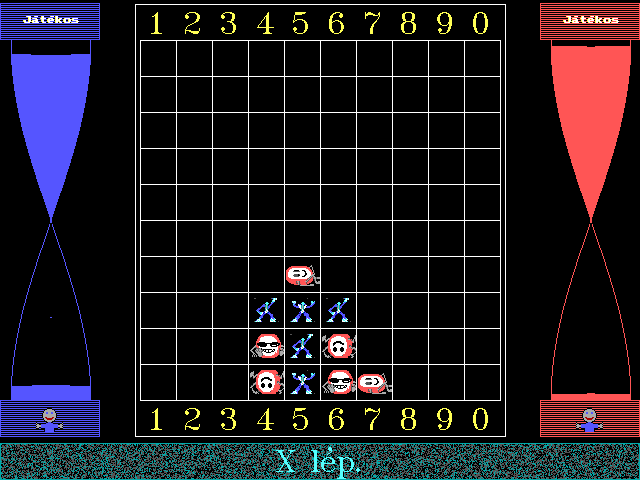
Encouraged by yesterday's entry
here is another memory from the year 1993. This time it is a PC game
written together with Csaba Biró
(my friend and classmate in high-school)
and Zsigmond Kovács (my little brother).
The game was inspired by our teacher in informatics, Béla Pasek.
The game is similar to the classic Connect 4 game,
its rules are the same, with the exception that the board size is 10x10,
and there is a timer included. Since the game text is written in Hungarian,
you may want to need some help on using it:
- On the first screen you can set the names of the players. The letters in the brackets correspond to the keys you need to press to set the names. The key ENTER finishes entering the name. The highlighted names (max. 4) will be used in the game. The names can be enabled or disabled by pressing the corresponding key. When pressing SHIFT as well, a name can be removed. ENTER and ESC continue to the next screen, but ESC will forget all settings and use the defaults (with no names).
- There are two intro screens. The first one is an artwork by Zsigmond. A couple of seconds is spent on this first screen. Then the second screen presents the authors. Pressing (almost) any key will take you to the Options screen.
- At Options (which is written phonetically in Hungarian, ha-ha) you can fine tune the operation of the program. In the original DOS version you needed to use the function keys F1-F7, but don't use them here, because they will cause problems. Instead, click on the crossed-out eye icon on the left part of the emulator, and select the mobile phone icon. You will see 7 buttons on the left part of the game area.
- These 7 buttons can set the following options: F1 is for the animation speed. The default setting is fine, but you may experience more fluid animation when using the at486 setting. F2 can select the player that uses the symbol X. If you entered names on the first screen, here you can select from the entered names. The same for F3, but for the other player with the symbol O. Here there are two more options: HT 1080Z and ZX81 are two machine players, with different strategies. F4 sets the first player (X or O or ? for a randomly chosen one). F5 can set if you want to use a 1234567890 or you prefer a 0123456789 one. (This is a keyboard only game, there is nothing to do with the mouse.) F6 sets the amount of time available. F7 can switch the X/O symbols to simple characters, instead of using Zsigmond's artwork.
- After finalizing the settings, ENTER will start the game. The number keys can select the required columns for the next move. ESC quits the game and the user gets back to the Options screen. When somebody wins, the ENTER key can continue to the Options screen, too.
Now, here is the game! Click on it to start playing and follow the steps above.
The game was written in Turbo Pascal 7.0. It was fun to write it,
and we even won the 3rd prize at the famous Garay contest
in Hungary in 1994. Also, we sold some copies of this program in the same year at a moderate price.
Further credits: The DOS emulator is a JS-DOS, a masterpiece of work.
Continue reading…
- 15 April 2023—Torus puzzle
- 19 September 2022—Stephen's defense speech
- 25 August 2022—A general visualization
- 23 August 2022—Long false positives
- 31 July 2022—Isaiah, a second summary
- 25 July 2022—Matthew, a summary
- 17 July 2022—On the Wuppertal Project, concerning Matthew
- 28 June 2022—Terminals on the web
- 7 April 2022—A summary
- 2 April 2022—Compiling Giac via MSYS2/CLANG32
- 30 March 2022—Isaiah: Part 7
- 23 March 2022—Isaiah: Part 6
- 15 March 2022—Isaiah: Part 5
- 7 March 2022—Isaiah: Part 4
- 2 March 2022—Isaiah: Part 3
- 26 February 2022—Isaiah: Part 2
- 19 February 2022—Isaiah: Part 1
- 15 February 2022—A classification of structure diagrams
- 12 February 2022—Supporting logic with technology: Part 2
- 7 February 2022—The Psalms: Part 2
- 6 February 2022—The Psalms
- 5 February 2022—A summary on the Romans
- 3 February 2022—Non-literal matches in the Romans: Part 2
- 2 February 2022—Non-literal matches: Jaccard distance
- 1 February 2022—Literal matches: the minunique and getrefs algorithms
- 31 January 2022—Literal matches: minimal uniquity and maximal extension
- 26 January 2022—Non-literal matches in the Romans
- 24 January 2022—Developing Giac with Qt Creator on Windows
- 23 January 2022—A student of Gamaliel's
- 20 January 2022—Reproducibility and imperfection
- 17 January 2022—Order in chaos
- 12 January 2022—Web version of bibref
- 2 November 2021—Supporting logic in function calculus
- 28 October 2021—Proving inequalities
- 27 October 2021—Discovering geometric inequalities
- 1 October 2021—Web version of Tarski
- 9 July 2021—Embedding realgeom in GeoGebra
- 26 January 2021—ApplyMap
- 25 January 2021—Comparison improvements
- 29 December 2020—Pete-Dőtsch theorem
- 18 November 2020—Ellipsograph of Archimedes as a simple LEGO construction
- 17 November 2020—Offsets of a trifolium
- 11 November 2020—Explore envelopes easily!
- 31 October 2020—Points attached to an algebraic curve…
- 19 October 2020—Detection of perpendicular lines…
- 6 October 2020—Better language support…
- 29 September 2020—A new GeoGebra version with better angle bisectors…
- 28 September 2020—I restart my blog…
- …newest entry (as of 15 January 2026)

|
Zoltán Kovács Linz School of Education Johannes Kepler University Altenberger Strasse 69 A-4040 Linz |